Absolute for Chromebooks
Unrivalled insight and control over your Chromebooks and mixed device environments
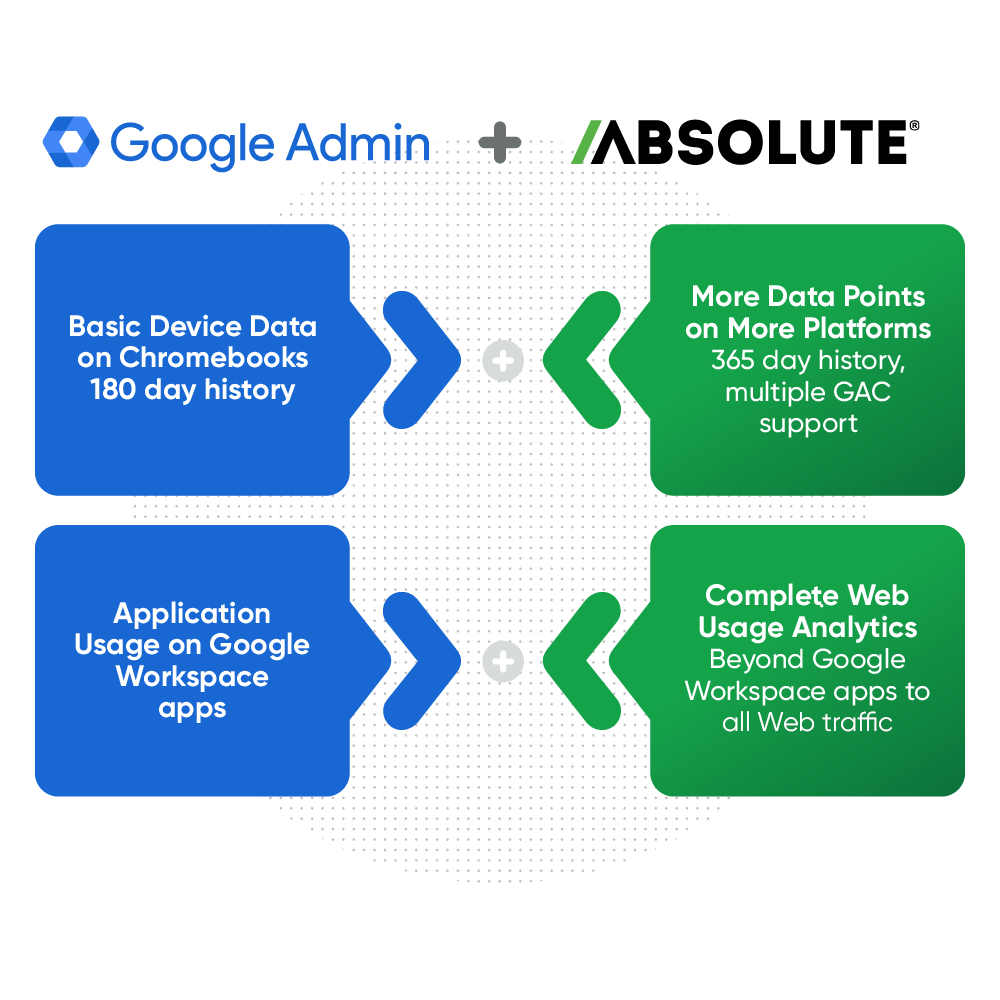
Enhance the Google Admin Console
Absolute enhances the Google Admin Console, extending its capabilities with comprehensive intelligence and control. Everything you need is at your fingertips.
Highlights
Extended insights into device health
Detailed user behavior metrics
Ability to monitor and control Chromebook devices from a single console, on- or off-network

Manage your Chrome, Windows, and Mac devices from a single console
While the Google Admin Console provides basic device management, there's limited capability to track missing devices, measure student device use, or measure the adoption of learning technology tools. With Absolute, you can see and control every machine — Chromebooks, Windows, or Macs — from a single, cloud-based console, even when they’re off-network. Boost productivity and gain deeper insights with streamlined workflows and customizable reporting across your entire deployment.
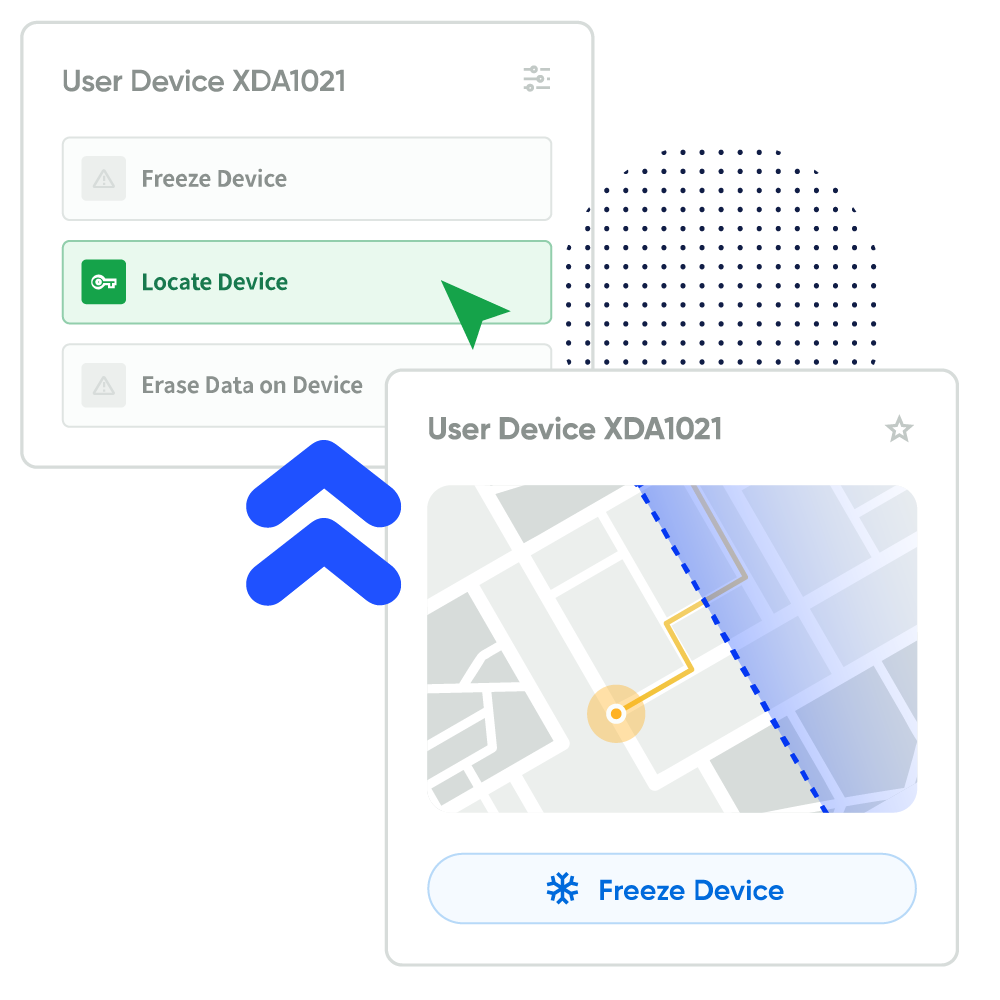
Know the whereabouts of your devices and minimize loss
With Absolute, you’ll always know where your Chromebook devices are — even off-network — so you can streamline device collection with ease. Minimize loss with the ability to locate and freeze any device remotely from the Absolute Console — or your phone! If needed, the Absolute Investigations team is on hand to recover your devices in collaboration with law enforcement.

Monitor Web use and device health beyond Google Workspace
For K-12 education, learning programs rely on more than Google Classroom and Google Workspace/G-Suite. Protect your students and improve learning outcomes with activity reports that measure the adoption of every online learning tool, and the ability to identify and take action on unauthorized activity. Detailed inventory and usage reports make it easy to monitor device health, optimize your spend, and satisfy compliance requirements.
Absolute for Chromebooks Packages
Absolute for Chromebooks FAQ
Absolute for Chromebooks is a solution that allows Enterprise or Education customers to protect and secure their Chromebook devices. For Education customers, Absolute for Chromebooks is the only solution that combines technology and services to create a safer school environment. Absolute for Chromebooks includes Student Technology Analytics to understand utilization, prove ROI, and correlate technology investment with student performance.
Absolute for Chromebooks includes three key components:
- Student Technology Analytics (primarily for Education customers)
- Analyze technology-use metrics across Windows, Mac, and Chrome
- Correlate academic performance to demonstrate the positive impact of technology adoption on learning outcomes
- Detect students who might be struggling with technology, so the teachers can provide them with assistance
- Prove technology ROI to protect funding
- Reporting and Alerts
- Monitor and report on hardware and software information
- Track assets on a Google™ map including recent and historical locations
- Create geofences based on school policies and boundaries with notifications when a device is out of bounds
- Identify risk conditions and receive an alert when suspicious events occur
- Remotely freeze a device with a custom message to the end user
- Protect Chromebooks alongside Windows, Apple, and Android devices in a single cloud-based console
- Theft Investigations Services
- Absolute investigators work with local law enforcement to assist in the investigation and device recovery of reportedly stolen devices
- In the event a device cannot be recovered, a service guarantee is available to aid in purchasing a replacement device (some conditions apply)
The extension is deployed through the Google Management Console. No device configuration is required. For Education customers, Absolute can assist your school district to deploy the extension as part of the Safe Schools service included with Absolute.
Due to its dependency on the Google Management Console, it’s unfortunately not available for other operating systems. The Absolute Chromebook extension only supports Chromebooks. The Absolute Platform supports Windows, Mac, and Android though.
Absolute for Chromebooks can report and alert on all device information collected by the Absolute Chromebook Extension. Refer to the table below for more information.
| Asset Information | Hardware Information | Software Information | Geolocation | Device Usage |
|---|---|---|---|---|
| Local IP | Wi-Fi Mac Address | Extension Names | IP Geolocation | Login Events |
| Public IP | Supplementary Mac Address (Ethernet, Bluetooth, etc.) | Extension Descriptions | HTML5 API Geolocation | Anonymized Keyboard and Mouse Activity |
| Extension Version | Video Display Depth and Resolution | Extension Versions | ||
| RAM | OS | |||
| Make and Model | OS Service Pack | |||
| Storage Space | System BIOS/Firmware Version | |||
| CPU Description* | ||||
The Absolute Chromebook Extension provides data to the Absolute Console daily, provided that the device is connected to the Internet. If the device doesn’t have a connection, this information will be reported when it next connects to the Internet. If a theft of a Chromebook is reported in the Absolute Console, the Absolute Investigations team leverages their investigations tools, which communicate with the Chromebook every 15 minutes.
Chromebook information collected can be set up as a custom alert, triggering an email notification when an attribute is changed. This allows you to proactively respond, often preventing a security incident and potential risk to the safety of a student.
Administrators can request a device freeze, placing the Chromebook into a frozen state. If the device is not connected to the Internet, the device freeze will be performed when it next connects to the Internet. In its frozen state, the device can display a custom message to verify the status of the user, an effective tool when for example a student may have mistakenly taken a Chromebook.
Through unique geolocation capabilities, Absolute for Chromebooks reports on the current and historical locations of Chromebooks. Views can be customized to display the history of a single device, or the current location of all devices. Absolute for Chromebooks also provides the ability to set up a geofence, a customizable geographical boundary, e.g., a school perimeter, and receive an alert if a device enters or leaves the specified area.
The Absolute Chromebook Extension is deployed to users, not devices, via the Google Admin Console (GAC). To deploy the extension, organizations create Organizational Units (OU) in the GAC, assign all the applicable students to that OU, then target the extension to that OU. When those students in that OU log into a Chromebook, regardless, if it was the device that they were originally assigned, they receive the extension. For example, if a school district sets up an OU named “Grade Nine 1:1 Students”, then assigns the Absolute Chromebook Extension to that OU, all the grade nine students assigned to that OU will receive the Absolute Chromebook Extension. This is how other Chromebook extensions are also deployed, aligned with Google’s user-centric architecture.
Absolute for Chromebooks is licensed on a per-device basis, offering enterprises and schools the flexibility to meet their specific needs.
Yes, this requires the creation of a new Device Organizational Units (OU) in the Google Admin Console for the specific devices. Within the Absolute Console, select the specific OU to sync. If a device is not synced to the Absolute Console (i.e., it does not belong to the specific OU) devices will not be displayed within with the Absolute Console. If students are using personal Chrome devices, the Absolute extension will be pushed if they log in using school domain credentials, as the credentials are associated with a school districts Google Account. However, the device is unknown to the Absolute Console so the extension cannot communicate. If the student uses personal credentials to log, no extensions are pushed to the device.
No, the Absolute for Chromebook extension must be deployed before a security incident occurs. In line with the standard deployment methodology used by the Google Admin Console, Chromebook extensions are assigned to users, rather than devices.
Customers simply need to file an Investigation Report in the Absolute Console. This report requires a police incident number. This information is then used by the Absolute Investigations team as part of the included Theft Investigations Service. Absolute Investigators will then use their unique toolset to collect evidence from the device, and work with law enforcement to facilitate the recovery and return of the device. This managed service places the investigation in the hands of professionals, unlike other solutions that put your school administrators at risk.
Yes. Chromeboxes and Chromebases can also be protected, reporting on hardware, software, and geolocation.
The Service Guarantee for Absolute for Chromebook devices is only available in North America and limited to the Education market.
Like what you're hearing?
We’d love to show you how Absolute can secure and empower your organization.
Looking for more information? Join a product overview webinar
Secure Access
Leveraging AI to Block Malicious Websites & ContentLive Webinar - Aug 20, 2024 | 9AM PT
Not ready for a demo? Have some questions?